Docker
Docker is a useful tool if you want to experiment with Sming in an isolated environment.
If you’re unfamiliar with Docker, you can find a good overview in the article, What is a Container?.
This page shows how to create docker containers with all the necessary tools to build Sming applications.
Install Docker
Visit the official Docker Installation Page and follow the instructions tailored for your operating system.
Install docker-compose
Docker Compose makes dealing with the orchestration processes of Docker containers (such as starting up, shutting down, and setting up intra-container linking and volumes) really easy.
With docker compose we can define the entire multi-container application in a single file and spin it up using one command.
Visit the official Docker Compose Installation Page and follow the instructions tailored for your operating system.
Building images
You can find the related Docker scripts in $SMING_HOME/Tools/Docker.
To build your own images, do this:
cd $SMING_HOME/Tools/Docker/cli
docker-compose build
cd $SMING_HOME/Tools/Docker/ide
docker-compose build
Adjust your settings
sming-ide:
build: .
volumes:
- ../../Sming/:/opt/sming/
ports:
#choose a free port to connect to the web C9 editor
- "10080:80"
devices:
# uncomment to map your serial USB adaptor
#- "/dev/ttyUSB0:/dev/ttyUSB0"
privileged: true
Start your container
cd /opt/sming/Tools/Docker/ide && docker-compose up -d
Open your browser
http://localhost:10080
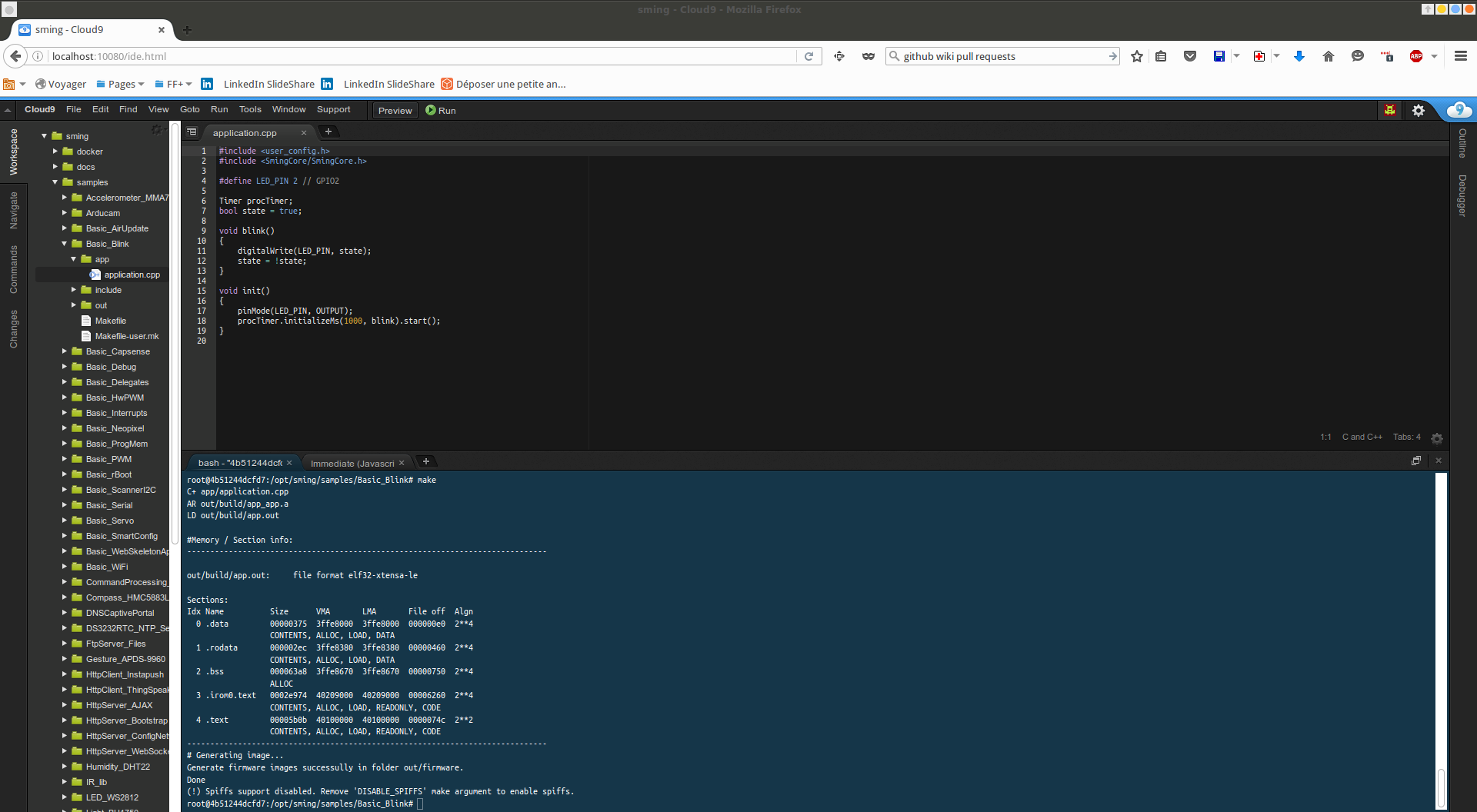
cd /opt/sming/samples/Basic_Blink
make
make flash